Time blocking has become my new productivity best friend! Today I’m sharing how to get started with Time Blocking plus offering a Free Time Blocking Template. This template will help you take control of your days, stay focused, and get more done!

In this post I’ll cover:
- The definition of Time Blocking
- Why you should use Time Blocking
- How do you create time blocks
- How to block your different areas of focus
- How to use this free printable time blocking template
- Tips for time blocking
- How time blocking can increase your productivity
There was a season when I had a hard time finding my groove. I had the whole day to get things done since the kids were in school, but I was still struggling to be productive.
Why was I feeling so unaccomplished and overwhelmed at the end of each week?
Here’s a good example of just how scattered my brain can be:
I sit down to work, then suddenly remember that I needed to get something important at the store. I close the laptop, stop everything, and run to the store. On my way home, I pass the post office, which reminds me of the package I needed to ship.
Back at home I’d look for the elusive package and realize just how dirty my floors are. I stop everything and grab the vacuum and out of the corner of my eye, I see my laptop and notebook, still waiting for me.
I had no boundaries in the different areas of my life. Family, home, and work were getting all mixed up. Something had to give! I needed to set some boundaries.
As a member of several affiliate programs, I earn a small commission from qualifying purchases when you click links in this post, at no cost to you.
- What is Time Blocking?
- Why Should You Use a Time Blocking Template?
- Time Blocking and Deep Work
- How to Create Your Time Blocks
- Time Blocking Your Areas of Focus
- How to Use a Daily Time Block Template
- Try out Time Blocking
- Tips to Effectively Use a Block Schedule Template
- How Time Blocking Can Increase Your Productivity
- Don't Forget Your Downtime
- Find the Template Style That Works for You
- Your free PDF Includes Several Different Time Blocking Layouts and Styles:
- Download Your Printable Time Blocking Templates
- What Your Time Blocking PDF will include:
- Looking for more Time Blocking Templates
What is Time Blocking?
Time Blocking is a time management tool that will help you create structure in your days for various types of tasks. Time blocking is a method that encourages focus by eliminating distractions, helping you to get more done.
Time blocking is not simply writing tasks on a calendar, it is structuring your days in an effective way to help you to focus more and avoid distractions. It will help you to create a rhythm to your day that encourages great productivity. Creating blocks of time for specific tasks can improve your productivity!
Using a time blocking template can help you improve your focus.
The time blocking method is also called block scheduling, time boxing, or time chunking. I tend to use the terms interchangeably.
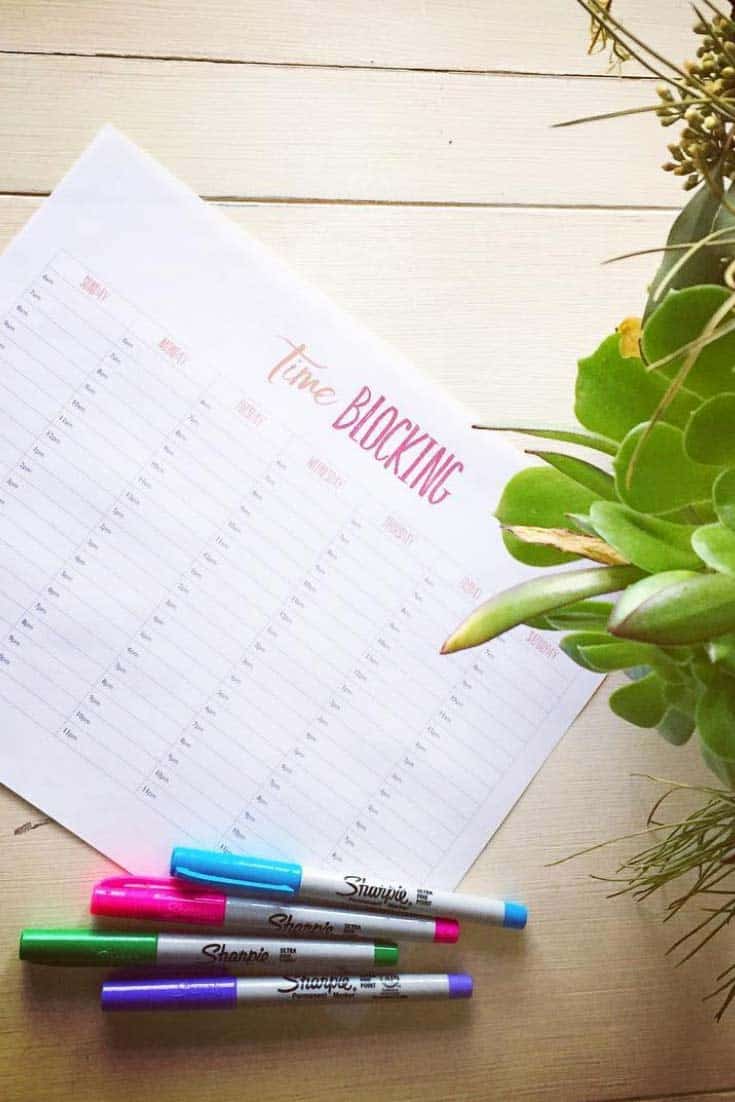
Why Should You Use a Time Blocking Template?
We live in a world full of distractions and shiny objects that capture our eyes. In this digital age, it is hard to find the focus to get things done. Creating boundaries and rhythms helps you protect and prioritize your work, be in control of your time, and allow you to give yourself permission to tune out the distractions.
If you’re frustrated at the end of your day and wonder where all the time went, a time blocking template might be what you need.
If you struggle with attention and often bounce from one task to another, time blocking can add structure and give you the focus that you are missing.
Time Blocking and Deep Work
“Deep work is the ability to focus without distraction on a cognitively demanding task. It’s a skill that allows you to quickly master complicated information and produce better results in less time.”
– Cal Newport in his book Deep Work Rules for Focused Success in a Distracted World
When you block your time you are giving yourself permission to completely focus on a task or area of focus, which will allow you to truly focus and accomplish deep work.
How to Create Your Time Blocks
A “time block” or “time chunk” is a section of time in which you focus on a given task, project, or skill. There are several ways to create time blocks and I encourage you to try each type so you can find the method that works best for you.
Broad Time Blocks:
You may find that you want to create a more broad time blocking schedule for your days. When I do this, I like to create blocks based on areas of focus. (*see below for even more on this.)
For example, I like to use broad time blocks when I’m not on any big deadlines, I’ll block off my day in big sections like “website updates”, “errands”, “sponsorship”, “marketing” etc. This is similar to Task batching (below) but more broad. As you will see below, task batching is based on the specific type of task you are working on and not so much what area of focus.
These are more general time blocks that give me some direction for my day but aren’t overly detailed or restrictive.
Task Batching:
I think this method is a great way to get started with time blocking. When you batch your tasks together you allow yourself to truly focus on one type of task at a time. I do this every week with my writing and graphic design work. I’ve seen other people use task batching to manage their household chores – dusting day, floors day, window cleaning day, etc.
Task batching is especially helpful if you struggle with ADHD or have a hard time staying on task.
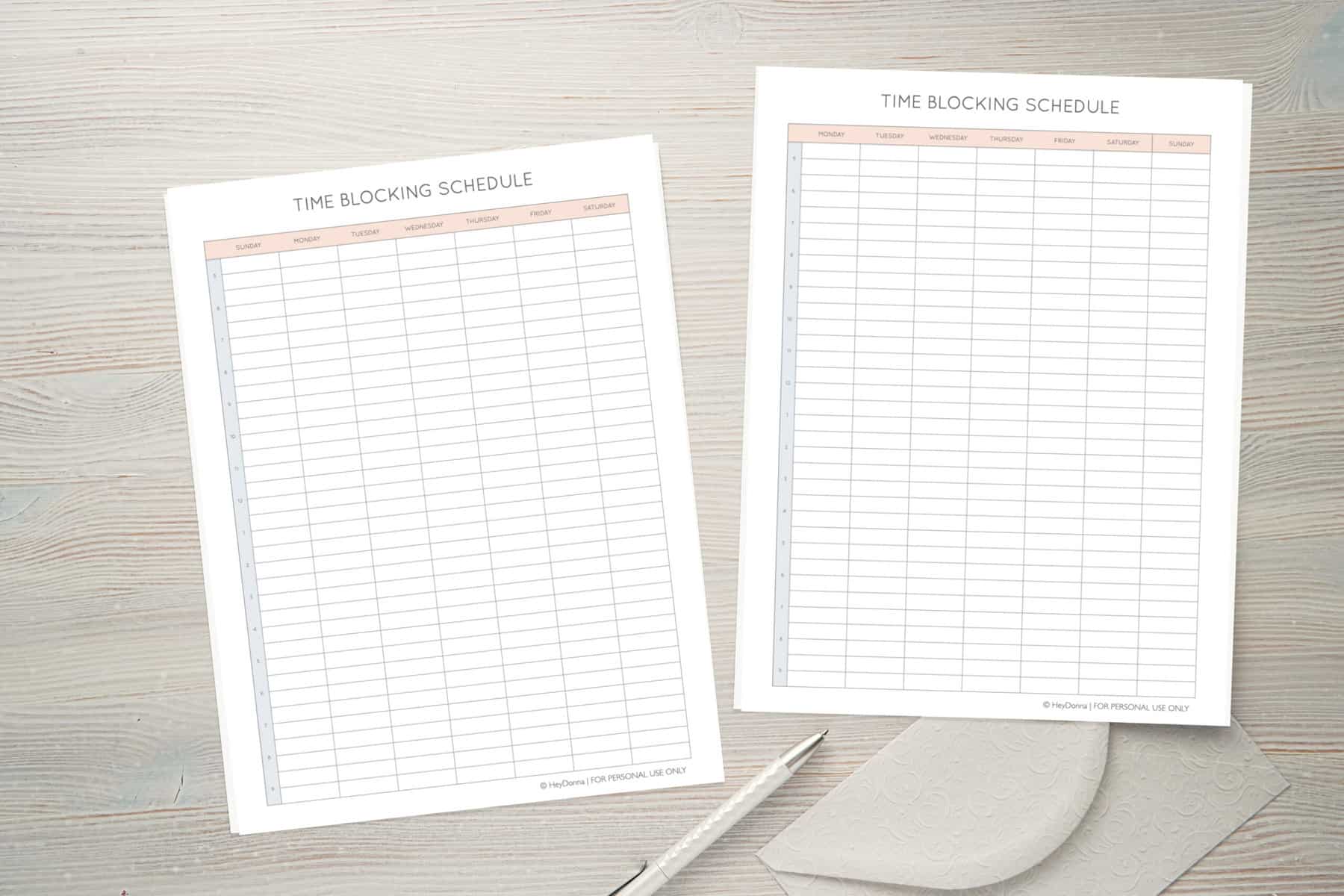
Detailed Time Blocks:
Your career or family may necessitate a more detailed time blocking schedule. This is why time blocking is great for homeschooling parents and virtual workers who have a variety of meetings and tasks each day.
You may want to use a time blocking template to schedule your days in more detail. Using an hourly style template is helpful
Day Theming:
This is similar to what I do currently, Tuesday’s I focus on Graphic Design, Wednesdays are for admin work, etc. You might find Day Theming is a great way for you to get a group of tasks that are similar, done quickly!
For example, Instead of a broad time block such as, “Writing” you may want to break that into more specific blocks like, “Write advertisement” and “Draft Blog Post”.
You may find that you use a mixture of the two. I like to use broad blocks for my family time and detailed blocks for the hours I’m working. On other days I prefer to use Task Batching, which is especially helpful when I have a big project that needs lots of focus.
Time Blocking Your Areas of Focus
One of my all-time favorite productivity books is Getting Things Done by David Allen. In his book, he talks about “areas of focus”. An area of focus is described best as a “role or area in your life that is meaningful to you“. For me, some of those areas are Family, Home, and Work (Blogging).
Sometimes I create blocks in my time blocking template to reflect these areas of focus. This allows me to create structure in my day. You’ll be amazed at how a time blocking template can increase your focus!
- Family/Home blocks help me to protect time with my husband and our children. I also include things like helping with homework, date nights, bath time, chores, cooking, etc.
- Work blocks were created for focused client work, graphic design, newsletter editing, and website management, etc.
- Writing time blocks give me time to write blog posts, schedule social media, network, and research.
When I sit down to work on my blog I don’t feel pulled away to finish some work or do laundry. I know that I have time scheduled for those things later. It’s so freeing! A time blocking template is simply a guideline for your days and weeks. These guides create structure and a routine that eventually turns into new habits. It’s not a ball and chain and can easily be changed or ignored if needed.
How to Use a Daily Time Block Template
For some, creating a daily (or hourly) time block schedule is most helpful. This is the method that I choose most of the time. I like to break down my days even further.
I take each day and block off an amount of time for client work, personal errands, and home tasks. I often add types of work to my schedule when things are particularly busy. For example, on Tuesdays, I like to do graphic design work. I prefer to do detailed SEO work in the afternoons as I tend to have more focus after lunch.
Breaking down my days has been helping me to close the laptop more and be more present at home. Dinner and bath times are less stressful because I’m not trying to sneak in work, chores, or other things during that time.
Here is a time blocking example:
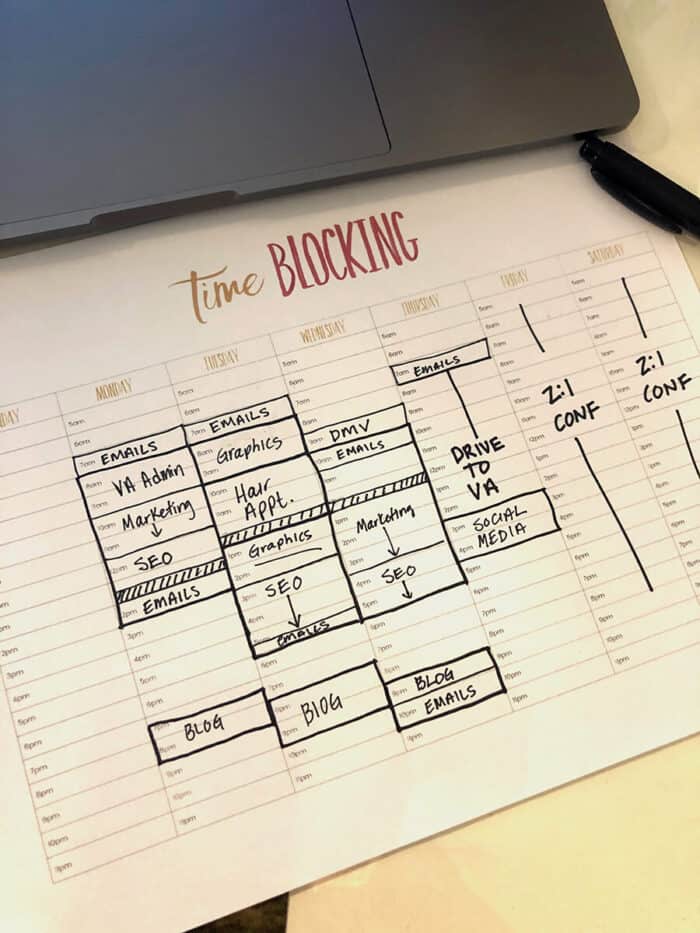
Try out Time Blocking
No one method of productivity is one-size-fits-all. The same is true about using a time blocking template. This weekly planner template works great for most poeple but just remember that what works for one person may or may not work well for you. Using a printable template gives you the opportunity to try out time blocking and see what works for you. You may end up using Google Calendar or a digital planner to track your time blocks, but I’d encourage you to start first with this time block schedule template.
The key here is to experiment.
Print out several copies of my time blocking templates and begin trying out different methods.
If you’re overwhelmed, start by time blocking just part of your day. I started with my mornings because they are my most productive times and I wanted to make the most of that time.
Tips to Effectively Use a Block Schedule Template
- Leave white space in your schedule – You do not need to fill in every minute
- Try tracking your time for a day and see where you are using your time. This will help you to know what kinds of time blocks you will need.
- Plan your most important items first. What is your biggest priority?
- Block off more than enough time you will need to complete each block
- Add in chunks of time for transitioning from one task to the next
- Leave time for self-care and fun
- You may want to break up longer tasks if you think that would be helpful
- Be sure to add specific blocks of time for travel time, going for a walk, or just taking a break.
- Consider adding in time for weekly reviews to assess your productivity
- Don’t forget to add in your morning routine. See how I created my perfect morning routine here.
- Consider when you have energy each day and plan your work accordingly
- Don’t forget those little tasks. Be sure to leave room to check emails, reply to calls, and run errands.
- Turn off distractions. Log out of email and turn off all notifications on your computer. Silence your cell phone so you can focus on detailed work.
- Try adding your template to your daily planner (you can get my printable daily time blocking planner pages for time blocking here.)
- Consider checking your email only 2-3 times a day.
- Communicate well. Share your schedule with those who may need to know.
- Consider using a pomodoro timer to stick to your time blocks.
How Time Blocking Can Increase Your Productivity
Once you have a basic outline for your week/day you can give yourself permission to stop trying to multitask and start focusing on just one thing at a time. We waste so much time starting and restarting tacks every time we get distracted.
By having a plan you will be more likely to stick to it. Keep your weekly time blocking template in front of you as a reminder.
Instead of spending 5-10 minutes “resetting” when you are distracted, you can use that time to actually get more done!
Multitasking just does NOT work. Yes, I can do it if I absolutely have to, but when I do, balls drop and I feel overwhelmed. Time Blocking increases my productivity by leaps and bounds by encouraging me to “single-task” and focus!
One handy trick is to laminate your weekly block schedule template and use a wet-erase marker so that you can change it as needed!
Don’t Forget Your Downtime
Try time blocking your downtime instead of your productive time. For some people, it’s helpful to know when you can take breaks, stretch your legs, eat lunch, or go for a walk. Time blocking is super versatile and you can use it however it works for you.
Find the Template Style That Works for You
There are many ways to block your time. I’m a little old-fashion and love paper and pen for planning my time, that’s why I created these printables to help me block my schedule. I wanted a simple way to sketch out the plans for each week, but I wanted it to look nice and be functional at the same time.
After several years and several thousand readers requesting this printable (wow!) I’ve finally updated this post and the PDF combining all original styles and a new half-hour time blocking template, so you have several options to choose from.
You can also change the size of your printable when you print by resizing it to fit into your personal planner or notebook. Sometimes if I’m on the go, I take a photo of my time blocking worksheet with my phone so I can refer to my plan throughout the day.
Your free PDF Includes Several Different Time Blocking Layouts and Styles:
New half-hour weekly template
Designed to match other free productivity printables on HeyDonna.com
- Landscape – Weekly – Sunday Start – Color
- Landscape – Weekly – Monday Start – Color
- Portrait – Weekly – Sunday Start – Color
- Portrait – Weekly – Monday Start – Color
- Landscape – Weekly – Sunday Start – Black and White
- Landscape – Weekly – Monday Start – Black and White
- Portrait – Weekly – Sunday Start – Black and White
- Portrait – Weekly – Sunday Start – Black and White
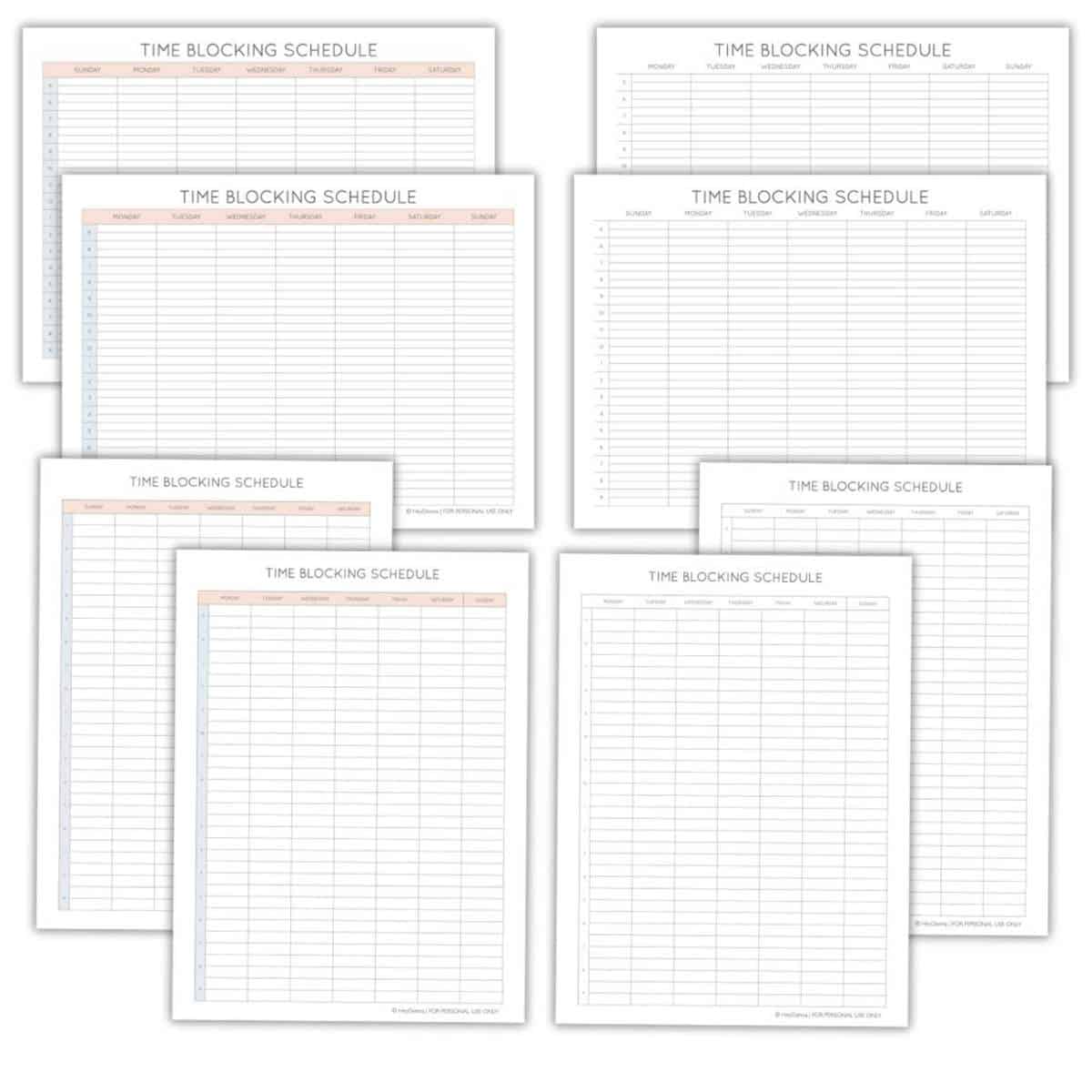
ORIGINAL TEMPLATES – Weekly Time Blocking Template with One-Hour Time Blocks
- The original 2015 style:
- Landscape – Weekly – Sunday Start
- Landscape – Weekly – Monday Start
- Portrait – Weekly – Larger Timed Intervals (Sunday Start)
- Portrait – Weekly – Morning, Afternoon, and Evening Blocks (Sunday Start)
- The 2016 Simple Style
- Landscape – Weekly – Sunday Start
- Landscape – Weekly – Monday Start
- Portrait – Weekly – Larger Timed Intervals (Sunday Start)
- Portrait – Weekly – Morning, Afternoon, and Evening Blocks (Sunday Start)
- The 2020 Script Style:
- Landscape Sunday Start
- Landscape Monday Start
- Portrait – Weekly – Larger Timed Intervals (Sunday Start)
- Portrait – Weekly – Morning, Afternoon, and Evening Blocks (Sunday Start)

Download Your Printable Time Blocking Templates
What Your Time Blocking PDF will include:
- Weekly Template with one-hour blocks of time – This is the most common template and the one that I use regularly.
- A weekly template with larger time intervals.
- A Morning, Afternoon, and Evening time blocking schedule with larger blocks of time if you’re looking for a more flexible time blocking template.
You will need to find a template that works best for you and fits your lifestyle. The important thing is that you give it a try. Start the first day with a very simple outline and add in other important tasks each day.
- When you download your free time block schedule template you will receive one (1) PDF file.
- Your template will be a weekly template with one-hour blocks of time.
- The weekly schedule is a horizontal layout that can be printed on 8 1/2 x 11 letter-sized paper.
You should receive your download link via e-mail within the hour. Be sure you check your SPAM or Promotions folder if you’re not finding the e-mail. If, after an hour, you have not received your link, please contact me and I’ll help you figure out what happened.
I recommend downloading your files right away and saving them in a safe place. If you are on a tablet or smartphone you will want to open and download these files from a Mac or PC. I hope you enjoy your free templates!
I hope you find this free printable time blocking template helpful! You’ll be amazed at how time blocking can increase your productivity! When you sit down to work on a task you won’t feel the need to multitask and you will be able to give your focus to the task at hand. You will have a plan!
Looking for more Time Blocking Templates
- Free Weekly Planner Printables – Download PDF
- How to Create a Morning Routine
- How to Complete a Brain Dump with Free Trigger List
- Must-Have Productivity Books to Improve your Time Management
- Review Your Year with This Annual Review Template
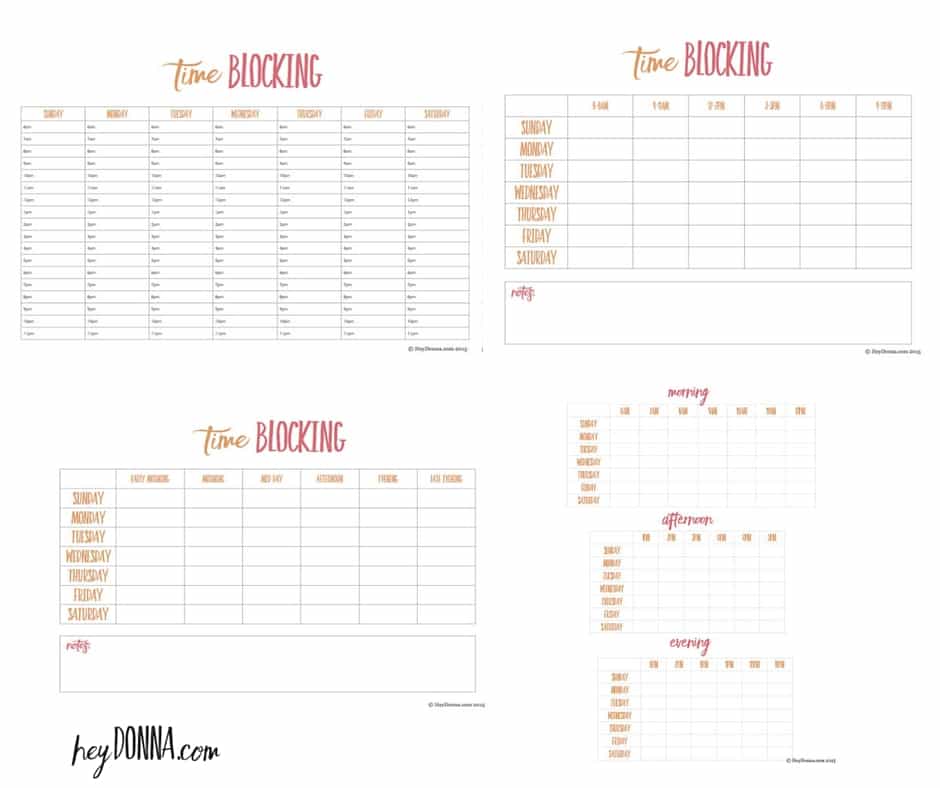


Kim Sullivan
Thank you so much for these! I can’t wait to try time blocking. I used to do something similar in my calendar where I would shade my activities according to how effective each activity was to reaching my business goals. Green activity were highly productive business activities. Yellow activities were activities that were not immediately contributing to my business goals. And then, there were the red blocked times. These were activities that would not benefit my business goals at all. My mentor considered red times to be detrimental to my business and she required that all family related activities be in red. I’m so glad that is no longer my life! Now that I am a stay-at-home mom and blogger, my goals are all about my family and I think your time blocking method will be great for managing my time effectively.
Donna
Kim thank you so much for stopping by! I love the concept behind the color coding (minus the making family in RED – family is definitely GREEN 😉 ) I think I might have an idea of how to make a system like that work for me, actually. There are so many things I get sidetracked doing each day when I should be working… mostly Social Media!
I love the freedom of being home and working from home. It’s hard to balance time but this time blocking has been a life-saver for me! I hope you find that it helps you too. What a blessing to be home and available for our families.
Ali @ An Ordinary Mom
I really like this way of working a schedule! (And your printables are so pretty, thanks for sharing them!)
Lara
Loving your website! <3 Subscribed. 🙂
Regina
I would like the time blocking sheets download please
Donna
Hey Regina! I just sent you 2 emails for your downloads. Please let me know if you have any trouble.
Ruth A
I would like your time blocking templates please. Thank you!
Donna
Ruth, were you able to fill out the form on this page to receive your printable? Let me know if you are still having trouble so I can help.
Donna
Ruth, I just sent you the Time Blocking Templates, sorry for the delay. Please let me know if you don’t receive them.
Daniek Alejandro
I would like your time blocking templates please. Thank you!
Donna
I just sent you the printable. Let me know if you don’t receive the email.
Cindy
Dear Donna,
I love the idea of timeblocking my daily schedule.
It turned out i do pretty much the same thing each day.
– 09 am waking up, brush teeth, eat, take meds, get dressed, do hair, wash.
– 10.00 doing daily chores.
– 11.00 doing paperwork for my sons guardianship.
– 12.30 have lunch and something to do for myself.
– 13.30 doing paperwork for my sons guardianship.
– 15:00 time for myself. (arts and crafts, music or tv)
– 17.00 cook dinner, eat, do dishes, clean the house.
– 19.00 watching tv or doing something for mself.
– 21.00 going to bed.
I developed a strong 9-5 mentality to preserve my sanity.
Since doing that i found out i’m no longer overworked, exhausted or overstimulated.
Time for myself is an active time for myself which means i need to be doing something that i actually like doing to have a sense of fullfillment as only that makes me feel relieved from daily tasks.
If it’s just the daily life i get exhausted and stressed out.
Also in weekends i’m not working on anything other than household chores which are daily.
The weekends are there to get a rest, do something nice or have time to do nothing.