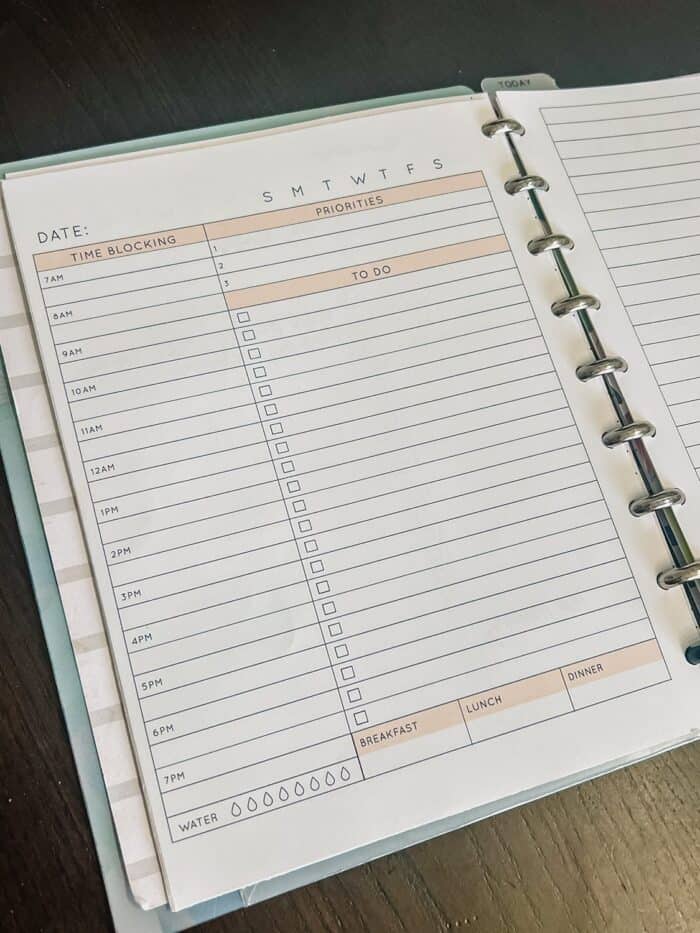
Free printables are a great way to customize your personal planner. If you hope to add a printable to your planner one issue you may face is getting them to fit perfectly. Because most printables are meant to be printed on letter-sized paper you will need to scale down the printable for most planners. This guide will walk you through the steps to resize a printable to fit any size planner perfectly.
Whether you’re using a classic Happy planner, a compact pocket-sized organizer, or something in between, resizing printables to match your exact dimensions is essential. To resize the calendar to fit different planners or paper sizes, you’ll need to adjust the print scaling. Most printers allow you to adjust the percentage of the original size.
Note: These instructions are for general guidance. Specific settings might vary depending on your printer and software. Always check your software’s manual for exact instructions.
How to Print your file full-sized (100%)
- Download: Save the Printable file to your computer.
- Open: Use a PDF reader (like Adobe Acrobat Reader) to open the file.
- Print Settings: Access your printer settings. You may need to click “Print” or a similar button, then look for “Properties” or “Preferences”.
- Paper Size: Select the correct paper size (Letter, 8.5 x 11 inches) from the dropdown menu.
- Double-Sided: If you are printing a double-sided portrait printable, you will want to flip along the long edge and if you choose landscape, you will want to flip along the short edge. You may want to test print one double-sided page to make sure your settings are right.
- Page Orientation: Choose auto portrait or landscape
- Scaling: Ensure “Scale to Fit” or “Actual Size” is selected. This prevents distortion.
- Print: Click “Print” to start the printing process.
How to Resize Your Printable PDF
First, you need to Calculate the Percentage or use the chart below to find your percentage.
- Measure the width of your desired paper size.
- Divide the desired width by the width of the original calendar (8.5 inches).
- Multiply the result by 100 to get the percentage.
Resizing Steps
- Open the printable file in your PDF reader.
- Access Print Settings: Go to the print settings as described above.
- Custom Scale: Look for an option to manually adjust the print size. This is often labeled as “Custom Scale” or “Scaling”.
- Enter Percentage: Input the calculated percentage into the scaling field.
- Adjust Orientation: If necessary, change the orientation to landscape or portrait to fit the desired size.
- Print: Click “Print” to start the printing process.

Printable Resizing Chart
| Planner/Paper Size | Dimensions (inches) | Approximate Percentage |
|---|---|---|
| Happy Planner Mini | 4.5 x 7 | 53% |
| Happy Planner Classic | 7 x 9.25 | 82% |
| Half Letter | 4.25 x 5.5 | 50% |
| A6 | 4.13 x 5.83 | 49% |
| A5 | 5.83 x 8.27 | 69% |
| A4 | 8.27 x 11.69 | 98% |
* Important: These are approximate percentages. You might need to fine-tune the scaling for a perfect fit.
Tips for Resizing Printables to Fit Your Planner:
- Test Print: Print a small section of the calendar first to check the size and make adjustments if needed.
- Consider Margins: Your printer might add margins, so you may need to adjust the scaling slightly to compensate.
- Paper Quality: For best results, use paper that matches the weight and thickness of the original planner pages.
Recommended Tools for Printing at Home
- A GOOD PRINTER I have owned an HP ENVY printer for several years I love it.
- QUALITY PRINTER PAPER – I may be a paper snob but I love good quality paper. My favorite paper for printables is this one. It is super bright white, smooth, and has a nice thickness so you don’t get too much bleed-through.
- LAMINATOR – I’ve had this laminator for over 10 years and it’s as good as new. It is super affordable too!
- I like these INEXPENSIVE LAMINATING SHEETS. Use these sheets to make the morning checklist reusable. Using a dry-erase marker is a great way to reduce printing. Feel free to swap the laminating sheets for a simple page protector system.
- PAPER CUTTER – I love this paper trimmer because it’s thin and doesn’t take up too much room. It’s also safer if you have little hands around.
- Mild Dot Markers – I use these to highlight dates on the calendar these are the perfect size!
By following these steps and using the provided chart, you should be able to successfully resize your printable calendar to fit your desired planner or paper size.
Disclaimer: While we have provided general guidelines, the specific steps and options may vary depending on your printer and software. Please refer to your printer manual and software documentation for detailed instructions.
Looking for more FREE Printables?
- Time Blocking Template
- Daily Time Blocking Planner Page
- 24-Hour Weekly Calendars Template (coming soon!)
- 24-Hour Daily Calendar Template (coming soon!)
- Quarterly Calendars
- Spring Cleaning Checklist
- Weekly Meal Planning Worksheets


